You copy and paste the URL for some information to be validated in your comment or you want to contribute in the blog you were reading or you want to divert the author, or readers, to your site of choice for further information.
However it is okay to put URL directly in the comment but no one can go directly from that link to go on reading on-a-go. So if we can make that into link (which means if one clicks, one can go to the appropriate site on-a-go).
Let me clarify this with example.
You want to write a comment for this blog. You would write as for example-Thank you very much for this information but this article is further written in detail in www.blahblahblog.com/article/2010.html.
Here in this comment author (that's me) or yourself or anyothere reader cannot go to that referred site for further reading. It is not a clickable and is not a link in proper way.
So what you do is simply type a following command:
<a href="www.blahblahblog.com/article/2010.html">blahblahblog</a>
This will make the site of your choice a link in your comment. The line in BLUE is the URL of the site and in RED is the name of the site that you actually want to show in the link.
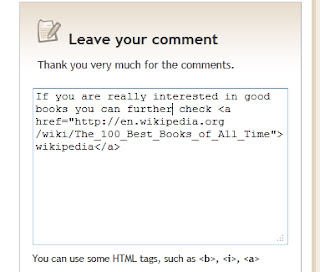 |
| Showing simple HTML tag to show making link in comment section |
You can write your sentences and put this command in appropriate section of your comment to link.
If you have any other ideas leave them as a comment, feedback or suggestions.

No comments:
Post a Comment
So, What have you to say after reading this blog? Was it helpful? Do you have any suggestions? Do you need more clarification/s on any topic/s other than this? Please leave me a message.