Many of us do not have regular time to write a blog. We may have some free time which we have tendency to use exclusively to write blogs and secretly wish to schedule in later dates.
The main aim is, though we are not writing a blog regularly, a visitor would find a new blog in a regular basis, so we will not loose our valuable readers.
This is a simple attempt to guide a potential new blogger like myself to encourage to learn blogging in a simple way.
Click in the Schedule tab in the right panel, after or during writing your new blog post.
Now you can select the appropriate time and date from the drop down menu from that tab.
You can click in the time box to schedule the time for your blog to publish at the time of you choice, and also the date and day. After selecting appropriate time frame, just click done tab.
You are done. Enjoy blogging.
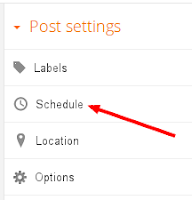
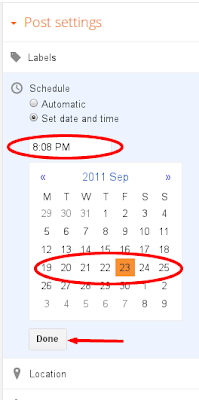
No comments:
Post a Comment
So, What have you to say after reading this blog? Was it helpful? Do you have any suggestions? Do you need more clarification/s on any topic/s other than this? Please leave me a message.