Here is the steps of deleting the blog.
Select the blog you want to delete from your dashboard.
Then you will be directed to the blog overview section.
Select the settings of the blog.
Now select Delete blog tab in right upper corner of the page as shown above.
Now you will see a pop up windows like this:
Now, this is the last chance you can download and save the content of your blog so that you can reuse, export or back up for use, or delete straight away.
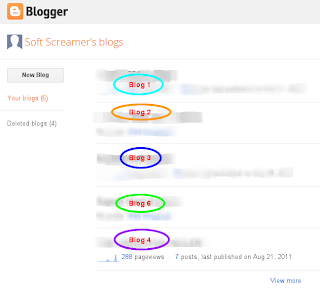

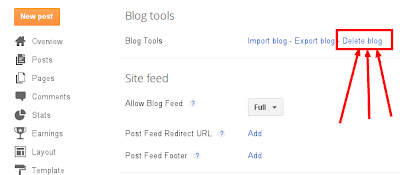

Thanks for Share really good article
ReplyDeleteI also found a great blog called http://howtodelete.us/
where you can find informative articles
Great post thanks for share i found your post on google key word "How To Delete"
ReplyDelete