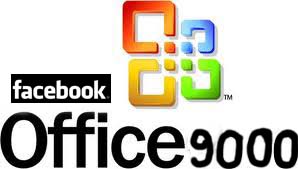Go to www.google.com/cse
Click 'create custome search engine' tab in the right upper corner.
Fille the form as required; for example-
Best current platforms to: express, experiment, and learn in the Internet
Many people search for the best platform to express themselves. To experiment with their writing skills or simply they want to share their experience and knowledge. Yet they don't find the perfect place to express. Here, I will show you some of the top platforms which you can use as your platform to express yourself.
How to Change the 'post comment' with your own words?
CSS Codes to make your blog look more awesome
When you create an account in blogger and start blogging, you want to change some look of the page and add some your own unique identification.
You may want to Hide navbar and may want to Hide space created by removing the navbar .
If you don't like 'subscribe to atom' feature, you can Remove subscribe to-atom putting simple css code in your template of to the add css section.
You may want to Hide navbar and may want to Hide space created by removing the navbar .
If you don't like 'subscribe to atom' feature, you can Remove subscribe to-atom putting simple css code in your template of to the add css section.
Residency Interview tips and tricks
After Getting the Invitation
Once you get the interview invitation from the program, often the applicants like me are overwhelmed and get anxious to know what would be the next appropriate move.
Write short e-mail to the coordinator showing gratitude and to provide appropriate information about the program, interviewer, travel, and accommodation etc. Most of the coordinator respond with e-mail and the information within 24 hours. They usually respond with attached documents and ask you to confirm the date of your interview.
How to put youtube videos side by side?
Here I will show you how to put your favorite youtube videos in your blog post side by side. Its a simple way.
Have this code copy and past in the new post, in HTML mode
Have this code copy and past in the new post, in HTML mode
<table><tr><td>PASTE VIDEO CODE HERE</td><td>PASTE VIDEO CODE HERE</td></tr></table>
Where text shown in green and underlined should be replaced with the video code you get from youtube for you video of choice.How to put YouTube video with description?
Do you know how to put videos from YouTube in your blog as shown below along with text side by side? I know many of you may have desire to present yourself in this way. Your feelings along with videos! Wow!.
| This YouTube video is put so to illustrate the purpose of this tutorial. This song is by Adele: Someone like you. I hope you will enjoy this song as well along this blogging tutorial. All you need to know is this code: |
How to put Youtube Video in your Blogpost?
How to put Google Adsens in your Blog?
It is very nice if you can earn an extra dollars from your work in the blog. Blogger gives you chance to earn online while working, writing and sharing your ideas with world via Google adsense.
After you have created your account in Google adsense, you are all set to use this as ad gadget in your blog page.
Here is the walk through by which you will be able to put ads in your blog:
After you have created your account in Google adsense, you are all set to use this as ad gadget in your blog page.
Here is the walk through by which you will be able to put ads in your blog:
How to delete your blog?
Sometimes you need to delete you existing blog for many reasons.
Here is the steps of deleting the blog.
Select the blog you want to delete from your dashboard.
Here is the steps of deleting the blog.
Select the blog you want to delete from your dashboard.
How to change the width of a blog page, side bar?
You may want to change the width of a page of your blog so to make it visually more appealing and attractive. You can have more space for your blog posts or you want to squeeze contents in small width of a page. That's your choice.
Let us walk through this very simple steps with demonstration from my own blog.
Let us walk through this very simple steps with demonstration from my own blog.
How do you Schedule a blog post in Blogger?
Many of us do not have regular time to write a blog. We may have some free time which we have tendency to use exclusively to write blogs and secretly wish to schedule in later dates.
The main aim is, though we are not writing a blog regularly, a visitor would find a new blog in a regular basis, so we will not loose our valuable readers.
This is a simple attempt to guide a potential new blogger like myself to encourage to learn blogging in a simple way.
Lets walk through this simple steps for scheduling a blog post.
How to Log in into Blogger's Dashboard?
It is very simple to log in into the Blogger's Dashboard. Type www.blogger.com
and you will see the following log in page in the Blogger's start up page.
The upper right link lets you sign in into new account if you already don't have gmail account.
How to put more than one picture in a Blogger Post?
This is the HTML Tag for putting multiple photos in rows. If you want to learn more about the HTML, you can go here in w3school.
Copy and paste the following code in your New post in HTML mode.
How to post a link in a comment section in Blogger?
You copy and paste the URL for some information to be validated in your comment or you want to contribute in the blog you were reading or you want to divert the author, or readers, to your site of choice for further information.
However it is okay to put URL directly in the comment but no one can go directly from that link to go on reading on-a-go. So if we can make that into link (which means if one clicks, one can go to the appropriate site on-a-go).
Google's future projects-if you are google enthusiast
Google Socialstream

Google is sponsoring to rethink and reinvent the online social networking via socialstream at Carnegie Mellon University's Human-Computer Interaction Institute to overcome the weaknesses of its Orkut. network. The users are expected to cherish the advantages of unification of multiple networks into single platform and centralised data especially contracts in single place. It can use data from Blogger, Picasa Web Album, and Flickr as for example.
I bet you are dying to know more about this project. Here, from this link you can read more on this interesting Project.
I came acroos a funny article in internet and thought of sharing with you here. It was about the next 50 years of google.
 |
| DHL |
He (the author of the article) predicts the Google's acquisition of DHL in early 2015, besides its affiliation with major internet marketing giants like Amazon and Ebay. Google is predicted to offer free shipping under 10 lbs!
He further adds to his awesome prediction of replacement of social security number to Goog ID at birth (you can go to this article directly from this link). The number is supposed to be generated randomly accordingly Child's DNA, temperature at birth and the wave length of cry, also government will enforces a new law to have implantable GPS in the wrists.
 |
| Image source: www.neosprockets.com |
Chrome browser will be able to identify cynicism and analyses a comments. It will detects 'Lol', 'it was funny' comments and before publishing, they will be deleted, saving the internet. He awesomely project the artificial intelligence in the simple web browsers like Chrome. He also acknowledge the growth in Google's adsense market to Google's skinsense, buying of whole Internet, and Lunar project.
 |
| Image source: www.neosprockets.com |
If you are interested in further reading, the article can be reached from this link.
If you like this article, don't forget to subscribe. You are welcome to give your valuable comment and feedback.
Facebook Operating System
Facebook Operating System
This is my humor as prediction of Facebook's future which might not come as a true next leap of this social networking giant. This scribe is just manipulating his thoughts, current world scenarios, his own Facebook addiction and still growing craze and members despite recent introduction of so called highly acclaimed Facebook's competitors like Google + and so son.
This is my humor as prediction of Facebook's future which might not come as a true next leap of this social networking giant. This scribe is just manipulating his thoughts, current world scenarios, his own Facebook addiction and still growing craze and members despite recent introduction of so called highly acclaimed Facebook's competitors like Google + and so son.
First possibility is Facebook operating system, sounds interesting and plausible, isn't it? Like Google, which came with Google search engine and then its own chrome web browser and then introduces Chrome OS and android, why Facebook can't fang out its weapon of popularity in next generation search engine-'FB search' and then browser and then to its own OS-Facebook OS. Here, Facebook web search will search faces rather than web content as for example.
Features of this OS may include the following common one as is with other operating systems but the only difference is, it has Facebook's own hardware and applications architecture-:
1. Automatic log in with Facebook username and password-it means one can log in to the computer with his/her pre-existing Facebook account and no need to create new user account. Every facebook account holder can use any computer with his/her facebook account. There is less chance of getting into other account and vice verse.
2. Dynamic Facebook Photo album application-once a computer with FB OS is brought, a user after log in into facebook account through Facebook web browser, all the online facebook photo album will be synchronized to the local FB Photo gallery. The photos can be easily viewed with double click of mouse in in-built Facebook photo viewer with leading edge technologies of facebook Photoshop.
3. Facebook office suite-it will be versatile document manager which comes in-built and will be full and unlimitted version. It will be however incompatible with windows, Linux, Solaris and other minor OS platform. All the functions provided by the windows office professional suites, Google Docs and open-office suite will come in a simple and a single application. It will be fully operational working online as well offline. The documents prepared in this suite can be saved in local folder or as a note in facebook online web page or can be made facebook status on-a-go.
4. Facebook Music Maniac Manager-it is actually very intuitive technology with its in-built artificial intelligence. It will be able to identify the true hidden beast and the true psychological make up of the user with user's online activity in facebook account so to play the music of user's choice. Over a period of time, with increased use of this manager, it actually can play music with mode of a user without asking it to do so. It will play romantic song when user actually is sad and sad and frustrating one when user is out going and full of energy.
5. Facebook Shout generator-This is yet another powerful application which will be provided to first few millions of FB OS buyers only. This application will generate mind blowing facebook status on a click. Once user gives appropriate data regarding age, sex, place, DOB, current mood, past and present affairs, remaining pocket money, life stresses etc among others with word limits, it will generate unique and first of its kind of facebook status and user can put that directly to the facebook as status, or can edit in facebook office suite for further garnishing. The whole concept of this application came with the request of millions of FB users from around the globe of plagiarism of status from one another and famous persons.
6. Anti-socialnetwork antivirus-it will come in different flavor depending upon the users' choice and different flavors of this application has different antivirus targets, as for example anti-google antivirus has innate and strong tendency not to let in any google related products in it OS and web browsers. However with premium account once can selectively let or block different viruses and social networking sites.
7. Facebooklite- it will actually come all-in-one bundle software package. It is basically for computer to computer, computer to phone, computer to land-line, computer to television set, computer to offline computers, computers to dead phone, computer to satellite, computer to another planet and universe high definition video calling service. It will have no limit in its use. No international boundaries, no planet boundaries, and no language barrier. Here no language barriers means, even a user speaks mandarin Chinese, the listener in Africa can hear in his own local language that is in his native African language. Thank to facebook transliteration service which will be later incorporated in developing this highly anticipated technology. It is in its developmental phase and will be completed soon in next 7000 years.
This is the technical specifications of the new operating system. Facebook will be going beyond its own operating system, possibly owning greater chunk of internet share itself.
Here is the list which might resemble the product of Facebook corporation:
1. Fmail: mail client service which is free and free storage starts from 2TB for the new users with increasing 1GB per day.
2. Facemap: mapping service which will work offline as well.
3. Face earth, face moon and face galaxy: service which can give thrilling experience to the user, also it incorporates rocket and satellite flight simulator in addition to usual helicopters and plane flight simulators.
4. Facebook Reader: service which feed the status from facebook into single platform for the user. It will make user more efficient to read Statues from friends, and family.
6. Facoramio: This online service provides each of the users the opportunity to tag their faces from around the world and will give facebooker prize to winner with worst face symmetry so to improve that worst face with plastic surgery. This competition will be held every year in Face Island near it own continent, the Facebookentica in Northern pole.
7. Ficknick: This is online photo editing service. It is obviously be helpful to improve the faces of rotten tomatoes.
8. Gyneoid: A neck to neck competitor of its counterpart, not other than Android mobile system. The majority of the developmental part is still unknown but it is predicted that this system of mobile can replicate on its own upon insertion of facecard.
This is the technical specifications of the new operating system. Facebook will be going beyond its own operating system, possibly owning greater chunk of internet share itself.
Here is the list which might resemble the product of Facebook corporation:
1. Fmail: mail client service which is free and free storage starts from 2TB for the new users with increasing 1GB per day.
2. Facemap: mapping service which will work offline as well.
3. Face earth, face moon and face galaxy: service which can give thrilling experience to the user, also it incorporates rocket and satellite flight simulator in addition to usual helicopters and plane flight simulators.
4. Facebook Reader: service which feed the status from facebook into single platform for the user. It will make user more efficient to read Statues from friends, and family.
5. Facebook Calender: it will provide interactive calender for facebook users to plan which status goes first and when to change the relation status, when to upload album and to change the profile pictures.
6. Facoramio: This online service provides each of the users the opportunity to tag their faces from around the world and will give facebooker prize to winner with worst face symmetry so to improve that worst face with plastic surgery. This competition will be held every year in Face Island near it own continent, the Facebookentica in Northern pole.
7. Ficknick: This is online photo editing service. It is obviously be helpful to improve the faces of rotten tomatoes.
8. Gyneoid: A neck to neck competitor of its counterpart, not other than Android mobile system. The majority of the developmental part is still unknown but it is predicted that this system of mobile can replicate on its own upon insertion of facecard.
If you like this post and other, you can subscribe my upcoming posts. You are very welcome to leave your valuable feedback, comments and suggestions.
How to kill time in Facebook?
Do you know how to kill your time and not to feel as if you have not wasted your time, and to fool yourself?
Rule no 1: Buy a good computer, preferably, a laptop. I have mastered this technique of time assassination in no time.
It does not cost you a penny. All we have to do is to sit in front of the computer-laptop, so that you can take that to your bed as well-of course for brief chats in Facebook. We can use Desktop in cases of scarcity :). you can choose your own operating system though, but I know most of us do not have any option other than Apple! :) or Windows. I prefer (I am forced to, I don't have any other option) a Linux powered operating system. Don't ask me the reason for my choice.
It does not cost you a penny. All we have to do is to sit in front of the computer-laptop, so that you can take that to your bed as well-of course for brief chats in Facebook. We can use Desktop in cases of scarcity :). you can choose your own operating system though, but I know most of us do not have any option other than Apple! :) or Windows. I prefer (I am forced to, I don't have any other option) a Linux powered operating system. Don't ask me the reason for my choice.
Rule no 2: Learn how to browse, and basic functionality of browser. I know that you know that well. Just in case, if you don't. Download and install web browser if you don't already have in your system. Then start surfing internet and rummage various pages which is of your interest and rest none of your interest-rampantly. The more pages you surf out of your work and interest, the better and the faster you master in killing in your time. While surfing the net, please the paramount importance should be give to frequent log in to facebook or any other social networking sites of your preferences like Twitter, Myspace, Orkut or you name it.
Rule no 3: Make sure to change Status every day or possible every six hours (exact time frame is what I do or suggest for my patients). It keeps you alert and constantly invigorate you to keep track of your profile. It strengthen the desire to see the status, comments and after- comments all the time. It means, the more you think of facebook and the status, the more you are gaining stamina in killing your valuable time. Notifications! ah, they are the best of time killers. The more the notifications, the more you will explore the pages, the more you explore the pages, the more you are near your goal. We all know our main objective, don't we?
Rule no 4: Further, if you find it hard to kill time. You can go to others profile, study them in detail as if you want to do PhD on or about them. Study every detail information about their personal stuffs; their interests in music,favorite movies, likes and dislikes, birthdates, RELATION STATUS, schooling and possibly you want to review the all the wall posts and comments in DETAIL.
If you can generate the stamina to browse their profile, you will be surprise to know that you will find the greatest of the Time Killer or lets say snipper of your time. Answer me, will you? The photo albums.
Rule no 5: Go as much deep and in detail as can when you get the permission to see photo albums. Now, let me suggest what to do and what not to. When you open the album (ofcourse not yours, you know every details of yours, don't you?) try to analyse every details, the people, their expressions (everybody seems to have taken those photos to keep in facebook to make it public; everybody wants to look attractive and somewhere in past, dreamed of becoming famous model) so make sure to put comment (make sure it should not be less than 2 sentences). The larger the length of the sentence, the more you are towards your objective. You should not just click the like button, you should feed some sentence or sentences. You should tag photos. If you find some tagged photo, go to the profile of that tagged person! whether you know him/her. You will find more time to explore the world beyond your own limits. Always remember our main objective.
There are many other rules and regulations to murder your time brutally. Once you start exploring the webpages and the social network I know you will learn them by yourself. After all we learn by our own mistakes of having ample of free time.
If you need further assistance in Killing your time. I am here to help you all whoever is in need. We have to be satisfied whatever we do. Further, Do you have any other idea of this time assassination? If you want you can share your rules or stories here.
Nonetheless, Keep smiling!
PS: if you like my post you can subscribe me with email or RSS feeder (I will know what this RSS feeder is later by the way).
PS: if you like my post you can subscribe me with email or RSS feeder (I will know what this RSS feeder is later by the way).
Best residency interview tips that you will ever get
This is my own tips formulated by months of research from various websites and forums while I am preparing for my own. I hope this will be one of the best among others.
Preparation-This rule applies to anything. Exam, Travels, and Interviews. Prepare well, the basic and advanced interview questions and their answer so it will be easy for us to answer or at least formulate while facing the question.
Best Quotations of Mahatma Gandhi
My life is my message.
Peace is its own reward.
Hate the sin, love the sinner.
In a gentle way, you can shake the world.
My life is my message.
Peace is its own reward.
Hate the sin, love the sinner.
Best medical colleges in Nepal
Choosing the best college and becoming a part of that community is what every student dreams and desires. Furthermore, studying medicine in the best medical college is somewhat a higher pursuit.
Availability of experts on different fields, on going researches and clinical trials, modern technologies, competitive environment, number of hospital beds, patient flow, level of patient care and patient satisfaction, diagnostic and therapeutic interventions available, rate of referral to higher centers, graduate satisfaction, job opportunity and whereabouts of graduate besides so many other factors should be considered to designate how good a medical college is.
Best thing to do after setting up a google account
If world wide web (internet) is the new matrix world, then google is the keymaker. It can take you any place and give you access to anything you have in mind. It comes with the ease of accessing different Google products with a single username and password.
Best of Google Products and their uses
‘Hey! I need to find some webpage related with medical books. Do you mind telling me if you know any?’ I asked to one of my friends during my medical schooling. ‘Google it.´ he suggested me in surprise. He was utterly surprised, to know that I didn’t know about Google search.
When I was in Medical school I didn’t know the search engine named Google. Now, less than in a decade I don’t know if there is any other search engine which can quench my thirst of searches and curiosities. Google products, these days, are the only applications I use so often that I can not even imagine my days without.
I use so many of Google services like Google search, Gmail, Google documents, Google maps, YouTube, Google earth, Chrome web browser for obvious purposes, as for example.
Here are top products and reasons how and why I have been using Google services during all those periods of my extreme curiosities and personal needs:
Being a medical student, I needed to search, collect information from variety of sources. I needed to do researches, make presentations, collect recent advances and updates on given topic(s). Search engines were needed , and Google did the best for me—organized search. It would have never been possible for me to go directly to the home page of particular site, if there were not the Google. I didn’t know any search engine then. There are several alternatives like Yahoo, Bing, DuckDuckGo as for example.
2. All about communication
We are human. Communication is what makes us different from other animals. It is equally important for medical students. We need to communicate with friends, professors, inside and outside the country. As a matter of fact, I am from underdeveloped country, and sending and receiving paper mail is only option then, and sending mail to someone or somewhere outside the country is unimaginable. Gmail was a blessing for me though there were many other email services available like Hotmail, and Yahoo. Five GB of free ever increasing storage for my huge collections of emails and subscriptions, function of archiving whatever I have in inbox to make it clean, and integration of power of search engine in the mail were enough to hold me on to use Gmail.
3. Word processing like Microsoft office
I could easily work with word documents right from Google account. I could prepare the document, create PowerPoint online and sheets and still more; I could save them. I could view, edit, and share documents with friends and could view PDF without needing any additional PDF viewers. Furthermore, I could upload or download documents of various format right from the browser.
4.You walk with Google Maps
I was in Europe and USA for my exchange program and pursuit of residency respectively. I needed to travel a lot for obvious reasons. It is difficult to plan the tour without prior knowledge about the place where I was going. The approximate time of travel, different stations and directions, they are all need to be productive and to make life bit easier. Just simply putting the destination from the current position I could plan the tour and make life easier, being productive at the same time. I was tourist, and without doubt I needed help with the maps. And then, I loved Google.
5. YouTube
5. YouTube
‘Do you have any video demonstrating intravenous cannulation for my presentation in resuscitation?’ I asked to my Professor of emergency medicine expecting his materials for the presentation. ‘Watch in YouTube’, he suggested. I guess that was a wonderful suggestion for me during my internship rotation in emergency department to find any kind of videos that I want to watch which I could use for various presentations and teaching and learning activities. Besides, I could enjoy the time and refresh every time.
6. Chrome
I have lesser of patience with anything. I want immediate response, and results for my queries and inputs. Chrome web browser is the fastest of all browsers, and it is up to my expectation. Fast, secure and enjoyable at the same time. So many web applications, and extensions to play with; making web browsing productive and fun at the same time. I needed to spend so many long hours in internet, and chrome made it all so fun.
7. Google Voice
I didn’t have cell phone during initial days in US. I needed to called to different institutions, hospitals and contact persons for one reason or the other. Google voice did a wonderful job for me. It did it, above all, free of cost. I called to so many people using this service, without any need of cellular phone. I used to call a friend in Canada. Google voice is yet another internet application which made my life so hassle free. I could concentrate on my work rather than thinking all the time of the cost and limiting calls to important one.
There are still many more services which I will include in days to come. Keep watch my blog.
There are still many more services which I will include in days to come. Keep watch my blog.
There are so many exciting, spell bounding, and informative internet services provided by so many good providers; like Microsoft, and Yahoo. Yet, Google services are the only services which I enjoy so much using it. Simply from emailing to family or co-workers, to searching the map to make brief tour, it has made my life far better.
Best Books of All Time
This collection is based solely on writer's own discretion. This selection has nothing to do with advertisements. This has also nothing to do with the sequence of books that appear here. There might be many more books in the market, library or internet which are even better than this writer's view. Healthy feedback and comments are most welcome. I hope you will find this list interesting.
Best of Enigma
1. Return of Innocence
2.Mea Culpa
3. The Eyes of Truth
4. Principles of Lust
5. Smell of Desire
6. The Dream of the Dolphin
7. Beyond the Invisible
8. Morphine through Time
9. Knocking on Forbidden Doors
10. The Child in Us
Best songs of Pink Floyd
1. Wish you were here
2. Comfortably numb
3. Fearless
4. On the turning away
5. The Gnome
6. Fat Old Sun
7. Time
8. Welcome to the Machine
9. Learning to fly
10. Wish You Were Here
11. Coming Back to Life
Best songs of Metallica
1. Nothing Else Matters
2. Master of Puppets
3. Enter Sandman
4. For whom the bell tolls
5. Fade to black
6. Sad but true
7. Justice for all
8. Seek and destroy
9. Unforgiven
10. One
Best Songs of Narayan Gopal
1. Kehe Mitho Baata Gara
2. Parkhe Base
3. Yeti Chokho Yete mitho
4. Priyesi ka yaad haru
5. Malai nasodha kaha dukhcha ghau
6. Jhareko paat jhai vayo
7. Ma ta lali gurans
8. Timro Jasto mutu
9. Birsera Pheri malai na hera
10. Yo mutu lai kasari
Best Songs of Karna Das
1. Timro Mero Sambandha
2. Bistarai Chayo
3. Purano Dunga
4. Thula Thula Mahal Hoina
5. Adha Sapana Adha Bipana
6. Jindagi ko K varosa
7. Bhetiyera chutnu vanda
8. Antim Aas mero
9. Papi raecha timra ti malai chune haat haru
10. lahure lai chaad baad na-ayekai jaati
Best songs by Rahat Fateh Ali Khan
1. O Re Piya
2.Tujhe Dekh Dekh
3. Riste Nate Chod du
4. Main Tenu Samjhawan
5. Meri Zaat Zarra-e-Benishan
Best Communication Applications for Personal computers
There are so many computer applications in the market which can be used to communicate with the people of our life. Google Voice, Google Talk, Yahoo Messenger, MSN Messenger, and so many others (AOL, Meebo, Pidgin, ooVoo, ComBOTS, Gizmo Projects, iChat, Jajah, Wengophone, Sightspeed, Vbuzzer, VoipBuster, Faceflow) and Skype. I don't know much about the technical details about these applications but there are few things which I like in each of these applications.
I didn't get residency last year
Subscribe to:
Comments (Atom)